Help Center - Receiving a Box-O-Books and Leaving Boxer Feedback
Marking a Box-O-Books Received
-
Jill gets Jack's shipment
- She opens the box and finds that all the books are in good PBS-swappable condition, and that they are the correct books.
- She goes to her Box-O-Books area, to the pending swap with Jack
- This is what she sees:
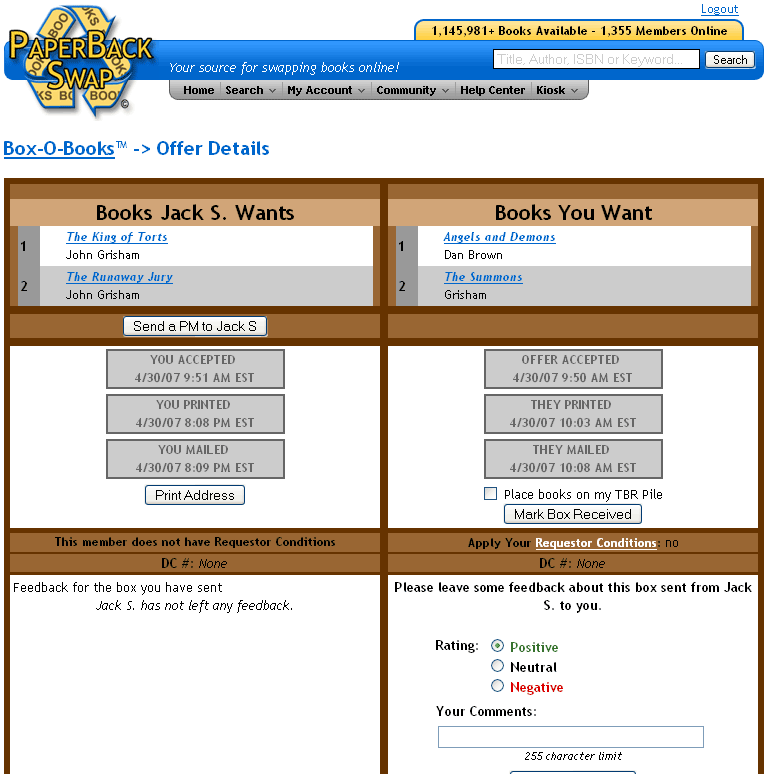
- She clicks to place a checkmark in the box next to "Add Books to my TBR Pile"
- Then she clicks this sends a BOX RECEIVED email to Jack
- Then she clicks and writes him a thank-you message:
- "Thanks for the books! They got here so fast, and they look great! You packaged them very well. Thanks for using a bubble-mailer. The books were really protected from the rainstorm today. All my other mail is wet!"
- Then she adds a P.S. "My ferrets are very interested in the bubble mailer. Do you have animals?"
- Then she clicks in the Boxer Rating area and chooses "Positive" and types her message:
- "Great swapper! The books arrived fast, well packaged, and they are in great shape."
- She reviews her message to be sure this says exactly what she wants to say
- Jack will be able to add a response to her Boxer Feedback about this swap.
Related Links
Box-O-Books Tutorial
How to Use the Boxer Rating/Feedback System
[[74]]


